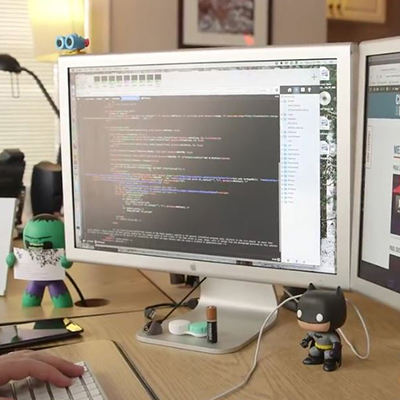What is a website plugin?
A plugin is a piece of code or software that adds functionality or features to a website. It is essentially an add-on that can be used to further customize the site.
Why would you want a plugin?
If vetted properly, plugins can be extremely useful, similar to apps you’d download on your phone. You may want your website to have certain features or functionality that doesn’t exist without the use of a plugin. Common examples include SEO elements, image compressing, filtering, etc.
What are some of the best practices associated with plugins?
- Try to find a plugin that does exactly what you need it to do vs. trying to modify one to work for you.
- Use as few plugins as possible. Aim for less than 10 on your website. Plugins are very much about priorities. When you look at your list of desired functionality, try to order it by importance and know that you may need to make concessions based on plugin availability, number of plugins already installed, etc.
- Update, update, update! You’ll typically get an alert within your CMS telling you that a plugin update is available and it’s absolutely crucial that you do so as soon as possible. Every outdated plugin is like an open door to your website for hackers and spammers. Just like you’d update the security on your phone if you get an alert, a plugin should be no different.
- If you are no longer using a plugin, get rid of it!
Is it ever okay to modify a plugin?
The answer here is sometimes. There are cases where it’s okay to do and some where it isn’t. If you do decide to modify, know that there’s a possibility that the plugin will break each time updates are released (typically monthly or quarterly). Additionally, plugins are often tied to other things and communicating with each other (for example, a form plugin may be directly tied to conversion reporting), and when you update a modified plugin, other things may break or vice versa. This is why it’s important to make sure someone is responsible for managing your website on a regular basis to install updates and fix any breaks those updates may cause.
If you cannot find a plugin to accomplish exactly what you’re looking to do, another option is to custom build the functionality without the use of a plugin. The issue here is that it can often be cost prohibitive. You could easily end up overspending the value of your website if you custom built every functionality. Again, think about your priorities!
What should I look for when evaluating plugins?
Look for plugins written by reputable developers so you can ensure they will be continuously supported and updated, and are safe to have on your website.
Are there any cons to plugins?
Yes, there are some downsides, especially if they aren’t being used or maintained correctly. Having plugins can increase your website maintenance time and slow your website down. If they aren’t updated regularly, they can leave your website vulnerable to security breaches. Always work with a professional website developer when evaluating, installing, and managing plugins.