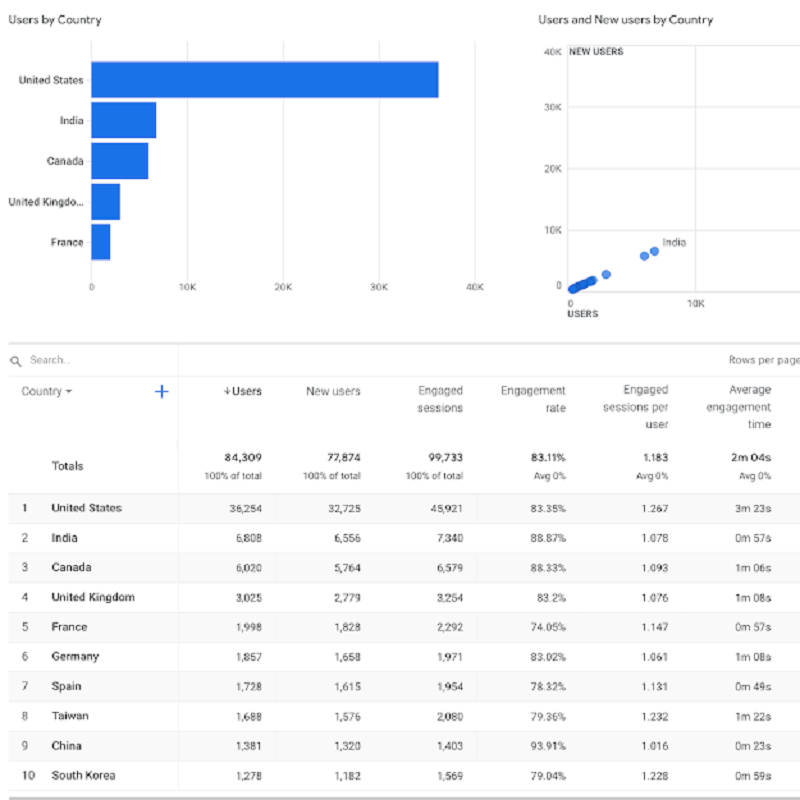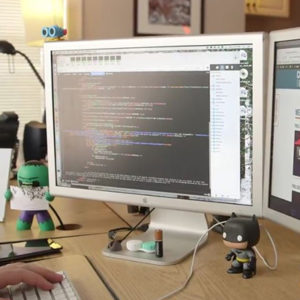[Updated 4/8/2022]
Welcome to our Decoding Digital series, where we take complex digital marketing topics and make them easy to understand! Today we’re discussing GA4.
First off, why should you care about GA4?
With the latest version of Google Analytics, you’re going to have better insight into how users are getting to, interacting with, and converting on your website. Plus, Google has announced that Universal Analytics (the current version of Google Analytics) will no longer process new data as of July 1, 2023. This means that you must migrate over to GA4 if you want to keep tracking traffic on your website after that date.
What is GA4?
GA4 is the next big transition for Google Analytics. The last one took place beginning in 2013, when classic Google Analytics was phased out in favor of Universal Analytics. Similarly, Google is phasing out Universal Analytics in favor of GA4 with the official end-of-service for Universal Analytics taking place on July 1, 2023.
What are the major changes with GA4?
GA4 operates on an event-driven data model, rather than a page-view-driven data model. It allows for a more flexible system of events, parameters, and user properties.
“Analysis Hub” reports that were previously only available to GA360 users are now available for free and have been enhanced so that we can explore data, analyze individual users, create custom conversion funnels, compare segments, analyze paths, and more.
GA4 allows us to group users into audiences based on the probability that they will make a purchase or churn within the next 7 days. We can then target that audience in Google Ads (this is similar to what can be done with programmatic ad buying, but with first-party data rather than 3rd-party).
Bounce rate is gone in GA4. It is now an irrelevant concept as it is replaced by a new way to track user engagement, the “Engagement Rate” metric, which is calculated from engaged sessions divided by sessions. This number will be the inverse of bounce rate (i.e. we aim for a higher engagement rate, but a lower bounce rate). To qualify as engaged, a user must do at least one of the following during their session:
- Actively engage with the website in the foreground (not in an inactive tab) for at least 10 seconds
- Fire a conversion event
- Fire 2 or more screen or page views
GA4 provides a new metric called “Engagement time” which is more helpful and accurate than session duration. However, a high engagement time could also indicate that users are confused and having a hard time finding what they are looking for, so it should not be seen as a purely positive metric.
It also allows for far more flexible tracking of conversions, and offers more pre-built options for tracking events like PDF downloads, video plays, scroll tracking, exit link clicks, and more.
Additionally, GA4 provides a Debug mode.
What can we do to prepare for GA4?
The best way to prepare is to install GA4 alongside your current Universal Analytics code (which can be deleted from your site on or before July 1, 2023) so that your GA4 account begins collecting data now and will have a year or more of historical data available before July 1, 2023.
This gives the user the best of both worlds in terms of features, and allows for a slow and steady transition to GA4.